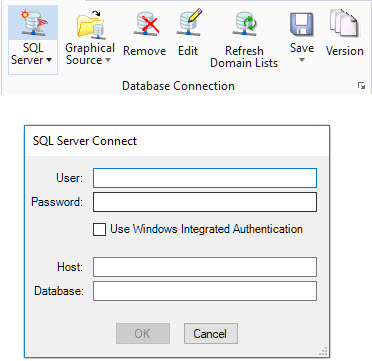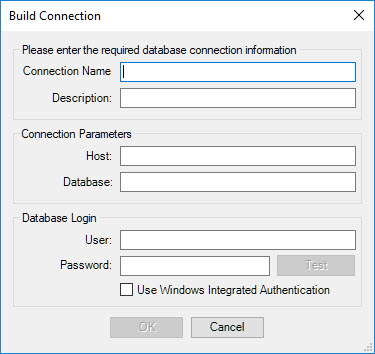Connecting to SQL Server
The SQL Server Connect dialog is used to establish a connection to SQL Server. It can be opened directly from the Database Connection ribbon group located in the Interoperability tab.
- User – The SQL Server user name
- Password – The SQL Server password
- Use Windows Integrated Authentication – If checked, you will be logged in with your Windows username and password, so long as Windows Integrated Authentication is configured
- Host – The host computer on which the database is running
- Database – The database running on the selected host computer
When defining a graphical source as a SQL Server Spatial connection in OpenCities Geospatial Administrator, the Build Connection dialog provides additional options.
- Connection Name – The name of the graphical source
- Description – An optional description
- Host – The host computer on which the database is running
- Database – The database running on the selected host computer
- User – The SQL Server user name
- Password – The SQL Server password
- Use Windows Integrated Authentication – If checked, you will be logged in with your Windows username and password, if Windows Integrated Authentication is configured
See Working with SQL Server for more information.